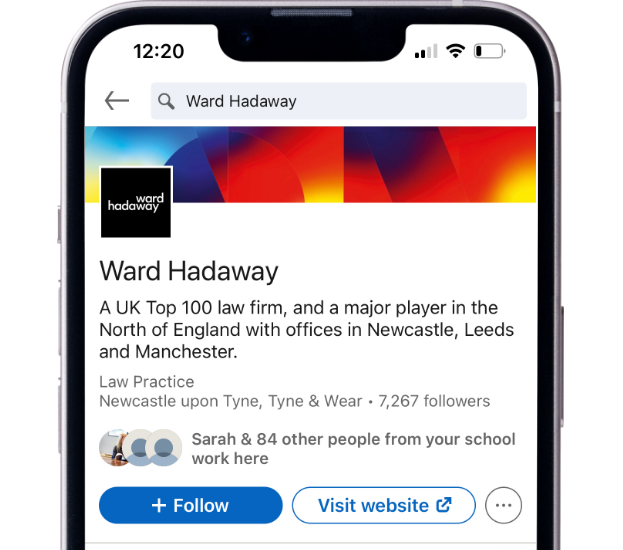Top tips for giving evidence during remote hearings
25th February, 2022
During these unusual times, we are all having to adapt to what has become the 'new normal' and implement changes in how we carry out civil cases.
If you are to give evidence in a remote hearing, whether this is by Microsoft Teams, Skype for Business or the Cloud Video Platform, we have pulled together a quick and useful guide below on what would be expected by the courts:
Before the hearing
- Make sure that you have access to the video-conferencing software that will be needed for the hearing. We will tell our clients and their witnesses in advance which platform will be used. The courts have increasingly been using Skype for Business to conduct the hearings (but you may find other platforms being used).
- Test that your camera and microphone are working and it is clear to see/hear you.
- Dress appropriately, as if it was an in-person hearing, and use the same formalities.
- Ensure that the background which is visible on your screen is appropriate and allows for your face to be clearly seen. A ‘blur background’ option may also be available on your settings which you may prefer.
- Make sure that your mobile phone is on silent and you are in a location where there will be no/minimal distractions. You should be on your own in a room when giving evidence, however, as we have all experienced with working from home, sometimes interruptions such as children appearing cannot be avoided.
- Join the call ahead of the allocated time, in order to allow for any small technical difficulties.
During the hearing
- Have a copy of the hearing bundle to hand, so that you can follow the proceedings (this may be in hard copy or soft copy). You are not allowed any other notes or papers, whether hard copy or electronic, in front of you when giving evidence.
- Unless addressing the Judge or you have been directly asked a question, keep your microphone muted.
- When giving evidence, you must make sure both your camera and your microphone are switched on.
- Remote hearings can be difficult and if you do not understand or you do not hear a question properly, then do ask for the question to be repeated/re-framed.
- You should not move away from the screen without permission from the Judge. The Judge will allow time for breaks.
- Address the judiciary and other advocates the same way as you would if you were in a physical courtroom.
- It is permitted to drink water throughout the hearing, but mugs of tea and/or coffee are probably best avoided. It is also not permitted to eat food during the hearing.
- Don’t panic if someone walks into the room or the dog starts barking because there is a knock at the door. Judges are only too aware about what might happen. Communication is key and if the interruption has interfered with your train of thought or the evidence you are giving, then do say so.
- Be aware that all evidence is recorded and that a transcript of all evidence can be obtained at a later date.
Please note that this briefing is designed to be informative, not advisory and represents our understanding of English law and practice as at the date indicated. We would always recommend that you should seek specific guidance on any particular legal issue.
This page may contain links that direct you to third party websites. We have no control over and are not responsible for the content, use by you or availability of those third party websites, for any products or services you buy through those sites or for the treatment of any personal information you provide to the third party.
Topics: